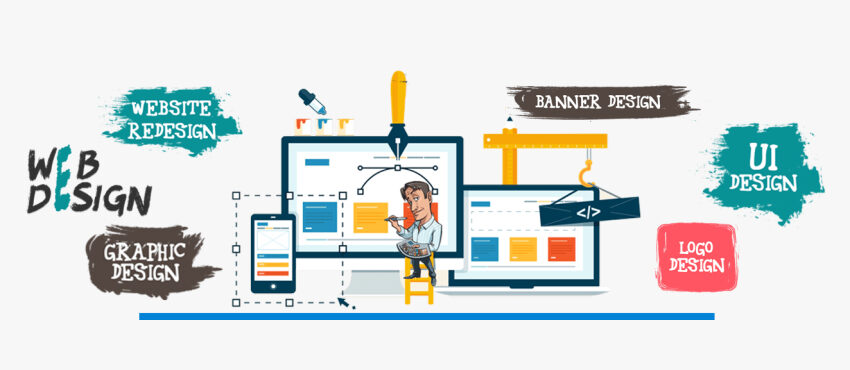Website design plays a very important in this competitive digital world. Actually, that would make sense. Designs of business websites should be unique and individual as their owners. And if they’re not, it’s hard to beat the competitors.
So, how does one make your business website stand out from the competition if you don’t have any idea about choosing the right design for your websites?
Here we will explain everything about choosing the right website design for your business.
So, like an offline store, your website is your online store to offer your products and services. Choosing a Best Design for Website is important to represent your business and satisfy customers.
Your brand values will depend on your website and user experience. Here are the few fundamentals which are important to analyze for a good website design.
Factor to Choose Best Design for Website
1. Content width design:
Nowadays most template designs offers 2 types of content width:
(i) Full width design: When the background image of a website stretches into full width of your screen it is called Full width design. It looks more like a website with no boundaries. This content width is a more popular layout design. It works well in heavy graphic websites and is mobile responsive. In this design, the background image auto adjusts depending on the screen and size resolutions of the device.
(ii) Boxed-width design: The content of this design feels boxed. It is Traditional website design which provides a professional-oriented feel. This design provides a completely fixed width which makes it remain the same in all different screen resolutions and sizes. All the users get the same visual experience in this design. The content display is consistent in box-width design.
So, now it depends on how you want your websites to be.
Do you want to make a more contemporary, creative design? If yes, then a full-width design is what you need.
Do you want your website to be business oriented, traditional? If so, go for a boxed-width design.
However, a business website will work well in both the designs. Now it’s on you to choose it wisely as per your needs.
2. Home Page Header Layout
Choosing the right header design is necessary because this is the first thing users see when they visit the websites. It is more like a strategic decision than a design decision. Most of the websites use the home page header, it is the section on top of your header. Homepage headers contain images with content or without content, slideshows and videos related to the websites. Don’t use headers just to look nice, it is more sort of used for providing important information and to catch visitors’ attention.
(i) STATIC HEADER IMAGE WITH NO CONTENT:
If you own a business which includes restaurants, food and hotels then using a single image with no content will give an idea about your business to your visitors. But some businesses need more explanation than just an image. A single image on the header of the website will be the first thing visitors will see, so the visual experience should feel like communicating about your business. So choose it wisely according to the business otherwise it may hurt your business.
(ii) STATIC HEADER IMAGE WITH CONTENT
A static image header provides some essential business information to the visitors, so it should be done properly. Using catchy headlines with some informative paragraphs is a useful way to provide details of the business. Also add an image and call to action button such as book now, sign up and apply now for clients follow up. Don’t focus on your image, it should be in a supportive role, so visitors can focus more on the content.
(iii) SLIDESHOW HEADER WITH CONTENT
If your business targets a variety of customers and offers multi products or services then slideshow header is for you. In the Slideshow header, you can target different demographics and offer various products with adding more images and content in one slideshow.
(iv) VIDEO BACKGROUND HEADER
Using video in the background grabs a lot of attention and improves engagements. It helps in brand awareness and communicating with users easily. Use high-quality videos with informative business details or messages. Keep your videos short and creative to attract and engage viewers. It is one of the best ways to connect with visitors when using it correctly.
3. Menu Bar Designs
Choose a simple and clean menu bar which can be readable. Pick the right colors to merge with the background or highlight your menu to look different. There are different types of menu bar positions which you can choose such as a fixed position menu bar, top horizontal menu bar, slide vertical menu bar, bottom horizontal menu bar. These menu bars are important to make your website look more attractive and useful.
4. LOGO POSITIONING
Position of the logo says a lot about your business goals.
(i) Logo placed on the same level / line as your menu bar: This type of logo position works more with the business which is more focused in promoting services or products. This is mostly used in the B2B where focus on branding is less. In this position, logo size is limited to the menu bar.
(ii) Logo placed in the center with the menu bar (either below or above it): if your focus is to create an identity for your brand, this position is best for the logo. There is no restriction on the size of the logo in this position.
5. When in doubt, keep it simple
If you are confused and don’t know which design to choose, try to keep it simple as possible. No matter what design you choose, customize it to only what you need. If you don’t need any options like a store, gallery or anything then make it a simple three page website? Don’t add too many designs on your website, showing too much creativity on a website can be a loss. It’s better to choose your design as per your business and try it to make it more useful for your customers. Because user experience is more important than looks. You can also take professionals web designing help if you need best design for website